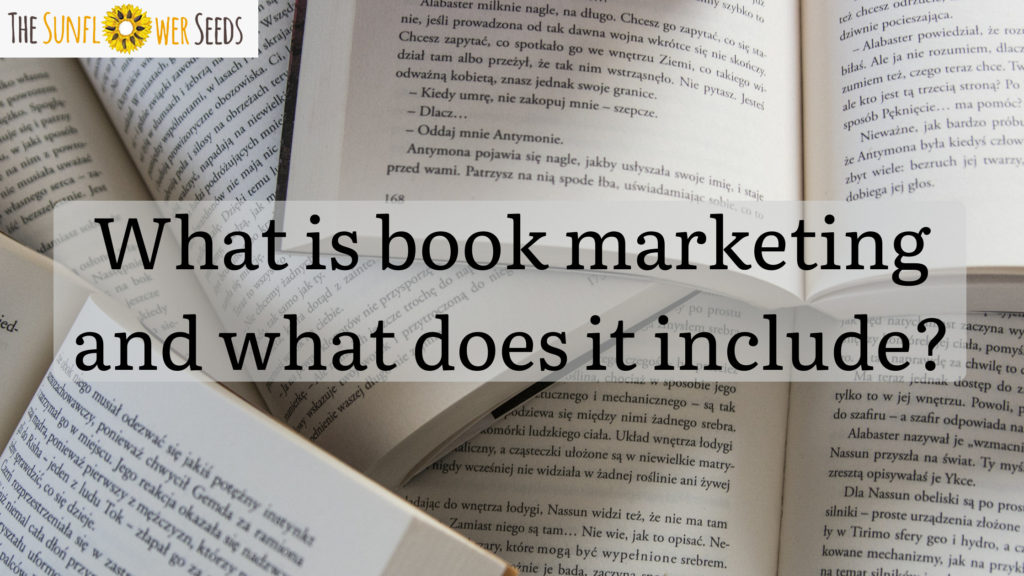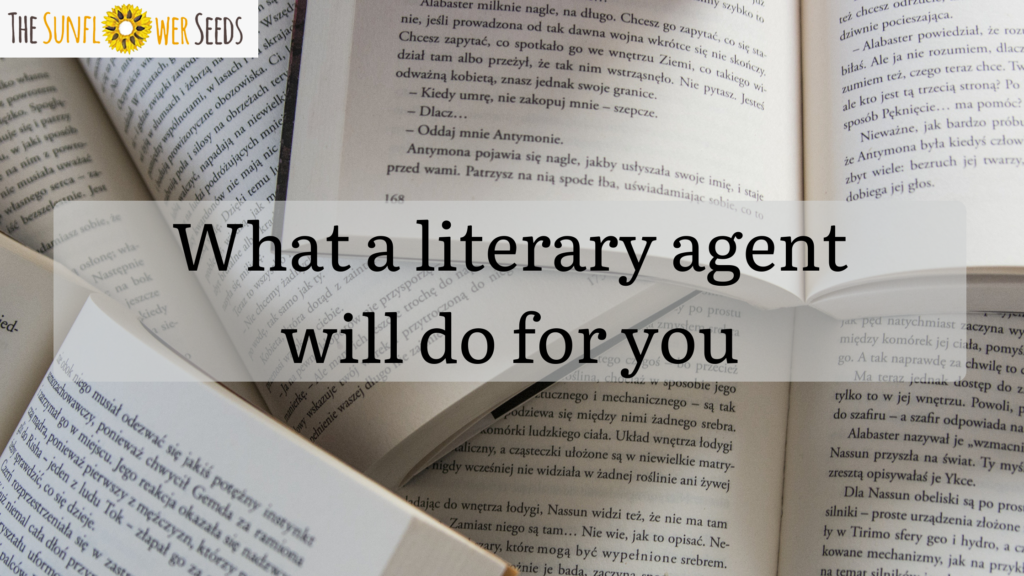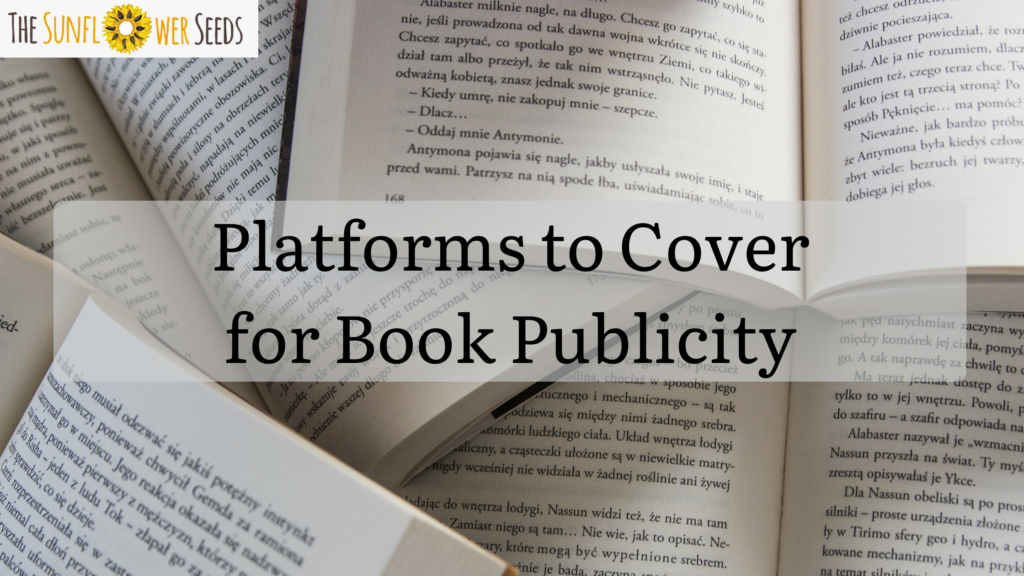Design Your Author Page Like a Bestseller’s Homepage—Here’s How
In today’s crowded book market, author page design tips for authors aren’t just optional—they’re essential. Your author page is your online first impression. It’s your virtual handshake, your elevator pitch, your brand in action. And the most successful authors know exactly how to make theirs work like a high-converting homepage.

Whether you’re self-published or traditionally published, whether you have one book or ten—if your author page doesn’t convert readers into fans, you’re leaving visibility and sales on the table.
Let’s break down how you can design your author page like a bestseller’s homepage, and get inspired by layout, messaging, and reader psychology that actually works.
🖼️ 1. Treat Your Author Page Like a Brand Landing Page
The most powerful author page design tips for authors start with a simple mindset shift: think of your author page not just as a bio, but as a brand landing page.
Just like big-name authors—think Colleen Hoover, Neil Gaiman, or Brené Brown—your page should:
- Have a clean, professional layout
- Feature a high-resolution, warm author photo
- Use a short, emotionally resonant author story (not just a dry resume)
- Link directly to your latest or bestselling book
- Include CTAs like “Subscribe for updates” or “Start reading now”
Your job is to guide the reader’s eye, not overwhelm them with walls of text. Showcase your personality and your products.
📚 2. Highlight Your Best Book First (Not Chronologically)
Think of how Amazon lists top books: bestsellers first, not by publication date. Do the same with your author page.
Use a bold feature section with:
- Book cover
- Star rating or testimonial quote
- Hook tagline or first-line teaser
- One-click buy/read now button
This is one of the most underrated author page design tips for authors—put your strongest hook front and center.
🌟 3. Build Trust with Social Proof
A great homepage doesn’t just say it’s great—it shows it through user trust. Bring that same energy to your author page:
- Add media coverage snippets, book awards, or bestseller mentions
- Highlight reader reviews and community feedback
- Use blurbs from authors, editors, or publications
These simple elements elevate your authority and increase conversions.
💡 4. Design Mobile-First (Yes, Even for Authors!)
Over 70% of web traffic is mobile today. If your author page looks amazing on desktop but clunky on phones, readers will bounce.
Mobile-friendly author page design tips for authors include:
- Clean fonts, not too small
- Short paragraphs
- Clickable buttons that are thumb-friendly
- Collapsible sections for bio, FAQ, or bonus content
Make your mobile experience smooth and your content scannable.
🎥 5. Add Video or Visuals for Engagement
Think like a modern content creator. Add a short author intro video or a visual timeline of your books. These elements humanize your page and increase time spent.
Platforms like The Sunflower Seeds often help authors create video teasers or Instagram Reels—snippets you can easily embed into your page.
🪴 Let Your Author Page Work While You Write
Your page should do the heavy lifting while you focus on writing your next masterpiece. And if you need help? That’s where The Sunflower Seeds shines.
We’ve worked with debut and seasoned authors to build high-impact marketing—from SEO blogs to Reels, YouTube Shorts, LinkedIn strategies, and yes, author page design tips for authors that actually convert.
Because we don’t just publish your story—we help you sell it, beautifully.